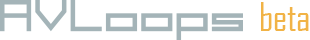FAQ
You can upload almost any kind of video codec or movie format, technically AVloops has no restriction on the movie codec or format. If you encounter any errors uploading your video, please send us an email with some information regarding your video trying to uplaod to sales[at]avloops[dot]com.
Under the Personal License the Buyer acquires the right to use the Content for private, non-commercial purposes only, and to reproduce it to the extent required for its use. Any use beyond this scope, in particular, the physical distribution and making available to the public (e.g. on the Internet) of the Content or any copies or arrangements thereof is not permitted.
Under the Commercial License the Buyer acquires all rights granted under the Personal license as well as the following additional rights:
- the right to use the Content also for commercial purposes (e.g., for advertising, commercials, music video, film, TV program, live tour package, theater);
- the right to alter or rearrange the Content and to make copies of such rearranged Content;
- the right to exhibit and to communicate, in particular, to make the Content and any arrangements thereof available on the Internet;
The Commercial License is granted only under the condition that the Buyer’s and each represented client’s (musician, agency, company) net income is more than EUR 100,000 per year.
All content that are available on AVloops website are Royalty-free. It refers to the right to use copyright material or intellectual property without the need to pay royalties or license fees for each use or per volume sold, or some time period of use or sales. Under Royalty-free license model we offer two types, Personal and Commercial license options.
In the video product page, click on the 'Download Preiview' button located below the video preivew window to download the watermarked preview video. You don't need to login or create a user account to download a preview video.
In order to download Free content or product, you will need to register as a user first. Then add any number of Free products into your cart and go through the checkout. You do not need to make any payment if your cart total value is '0'. These content will be available in your 'Download' section of the user Account menu.
You can use your credit card to make payments during checkout. A Paypal account is not required.
There's no limit on how many times you can download the content you have purchased. It will be available in the Download section of your user account. However, you should keep a backup copy of the purchased products as the seller has the right to delete their content at anytime. Please remember you are not allowed to re-sell, share, or give away purchased content.
- Login to your user account
- Click the Upload under your user Account pulldown menu
- You can drag and drop multiple video files directly from your computer's file browser (see photo)
- Additionally, you can upload video content from your Dropbox or Google Drive
- Don't forget to add some keyword tags that are relevant to the videos you are uploading.
- Once your videos finish uploading, review and tick the User Agreement checkbox, then click the Submit button.
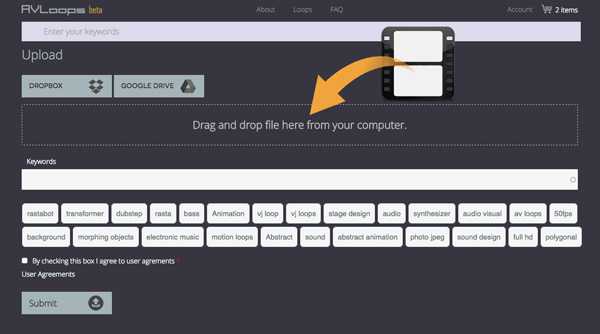
The content seller will receive 70% commission on every completed transaction. AVloops as the service provider takes 30% as commission. This excludes transaction fees and applicable taxes.

You will receive a payment if your total sales amount reaches 25 Euro or more. We do this to reduce transaction fees involved in micro-payments. All payment will be sent via Paypal, therefore you need a Paypal account in order to receive payments. If you have any further questions regarding receiving payments, please contact us and we will be happy to help.
Listing your visual animation as a Free product is a great way to promote and engage with your fans. This will increase the chances of customers purchasing your non-free content, also it is a great way for you to find out what people are interested in downloading.
You are allowed to upload 1GB per visual content (file) regardless of video codec or resolution.
This is entirely up to the visual content creator to decide. We recommend using H264, Apple ProRes 422 LT and Photo-Jpeg Quicktime movie comression.
AVloops will not convert your uploaded video to other codec or format. What you upload is what people will get. If you wish to upload other codec or format of the same video content, you may upload them seperately.
There's no restrictions on what resolution your video has to be in. It can be 720p, Full HD, 4K or anywhere in between. Same goes for the video aspect ratio, it can be 16:9, square or ultra wide.